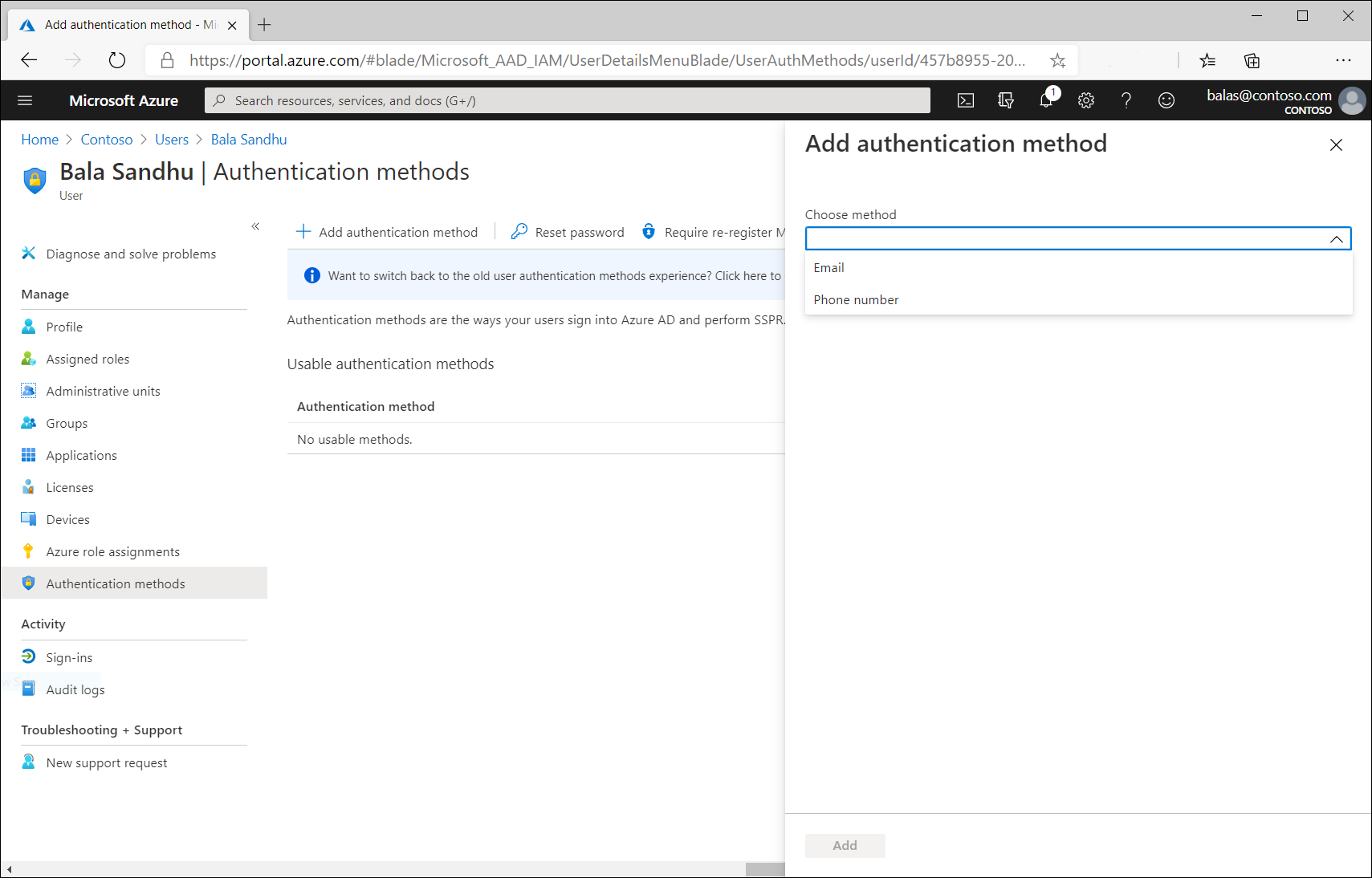To add authentication methods for a user via the Azure portal:
- Sign into the Azure portal.
- Browse to Azure Active Directory > Users > All users.
- Choose the user for whom you wish to add an authentication method and select Authentication methods.
- At the top of the window, select + Add authentication method.
A)Select a method (phone number or email). Email may be used for self-password reset but not authentication. When adding a phone number, select a phone type and enter phone number with valid format (e.g. +1 4255551234).
B) Select Add.